It’s been our pleasure to work as editors with various writers, helping to refine and ready manuscripts for submission and/or publication. One of our clients, Marie Gage, is an indie author of four picture books and a recently released historical novel. In today’s guest blog, she shares her experience preparing her manuscripts for ebook and print publication with Amazon.
Guest blogger, Marie Gage
I wanted to offer readers both ebooks and print books, so I chose to create my books independently. I’ve used both Amazon and Calibre to format my material, but for today, I’ll focus on developing your ebook for sales through Amazon.
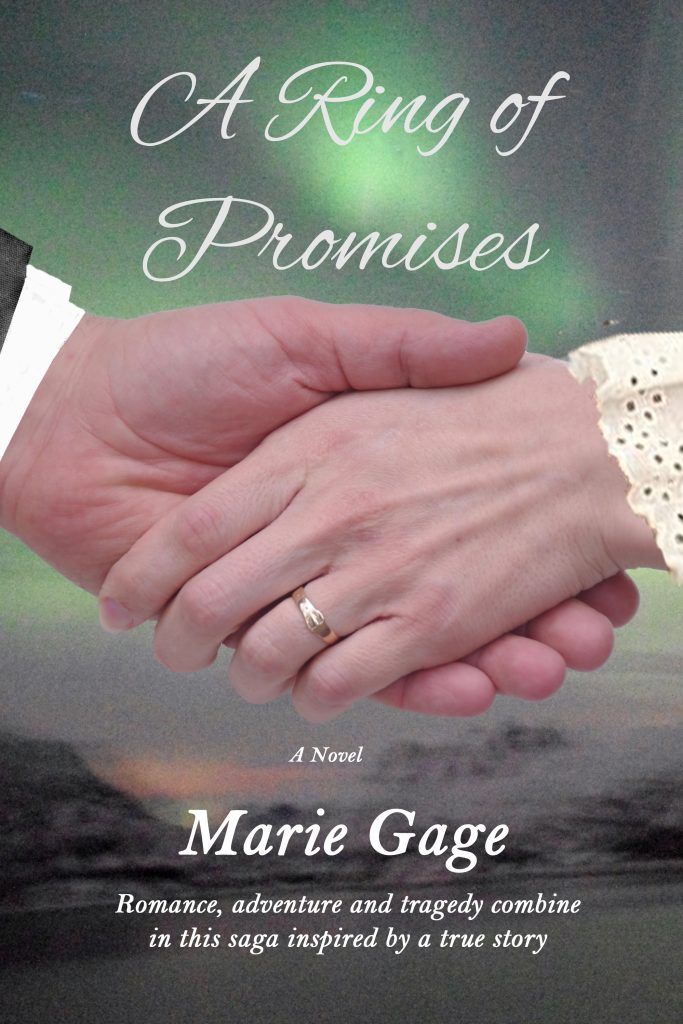
Creating an ebook is easy when you work with one of the websites that sell your book for you. Amazon offered me a relatively simple process to upload a word document and have it converted to a .mobi file, compatible with the Kindle reader and Kindle apps. My historical novel follows characters on both sides of the Atlantic Ocean, so I liked that my book became available worldwide through Amazon (but you can choose to limit distribution of your book to specific regions.)
First things first
- Before you can upload your file, create an account with Kindle Direct Publishing. It’s a bit more complicated than setting up most accounts because you need to input banking and tax information so they can pay you when your books sell. Notice I say “when”—I’m always the optimist.

- Fill in responses to a variety of questions such as “title” and “keywords.” Readers use keywords in the Amazon search box and it’s what Amazon uses to populate what customers are offered. You want your book associated with keywords that people use but are not so competitive as to result in your book never being shown. The keyword must also be relevant to what the customer sees in the description of your book. Using “Romance” for a cookbook will not bring you readers. Here’s a quick introductory course in how to choose keywords.
MARIE RECOMMENDS: Do the research about keywords before choosing the final title for your book. Consider adding a subtitle that strengthens your placement. Once you have published through Amazon, you can change the keywords but you cannot change the title on your ebook or print book. You can change the subtitle but ONLY on the ebook, not the print book. NOTE: Keywords in the title and subtitle have more impact on Amazon’s selection process than those in the form you complete before uploading your book.
Amazon allows more than one word in each of the keyword spaces and indexes them together and separately. For example: “Romantic” and “Comedy” when placed in the same box will be indexed alone as “Romantic” and “Comedy”, as well as together as “Romantic Comedy”. Thus you have a chance of being presented with any one of the three terms typed into the search box. However, it is not wise to flood these spaces with every possible word. You will annoy the Amazon staff, who check your work for relevancy, and may end up not indexing any of the words.
Next steps

- Fill in the field for the book’s description. Put on your marketing hat and figure out what you want to say here that will attract the attention of the reading public. You want the description to be so intriguing that it will entice readers to click the “buy” button. What is the hook that makes your book special? Don’t rush this process. When you are sure it’s ready, remember to insert the basic HTML text formatting to note each paragraph end, as well as any italics and bolding. Otherwise, you’ll have one long paragraph with no italics or bolding.
- Save and advance to the Kindle Ebook Content Page. A major benefit of publishing on an already available sales platform is that digital rights management (a .drm suffix) can be added to decrease piracy of your ebook. The protection is not foolproof and there’s controversy about whether it’s necessary, but I feel better knowing it’s there. A major downside is that it may penalize purchasers who wish to transfer their purchase to another device. NOTE: On Amazon you have to press the correct button to turn on this function. Once the book is published you are not permitted to change this selection.
- Decide if you want an ISBN. You do not need an ISBN (International Standard Book Number) for an ebook on Amazon, but if you have one and wish to use it you can input it. Canadians can obtain one through Library and Archives Canada and there’s no charge. NOTE: You cannot reuse an ISBN from a book you’ve already published elsewhere. Also, print and ebook formats will need separate numbers.
Getting closer…
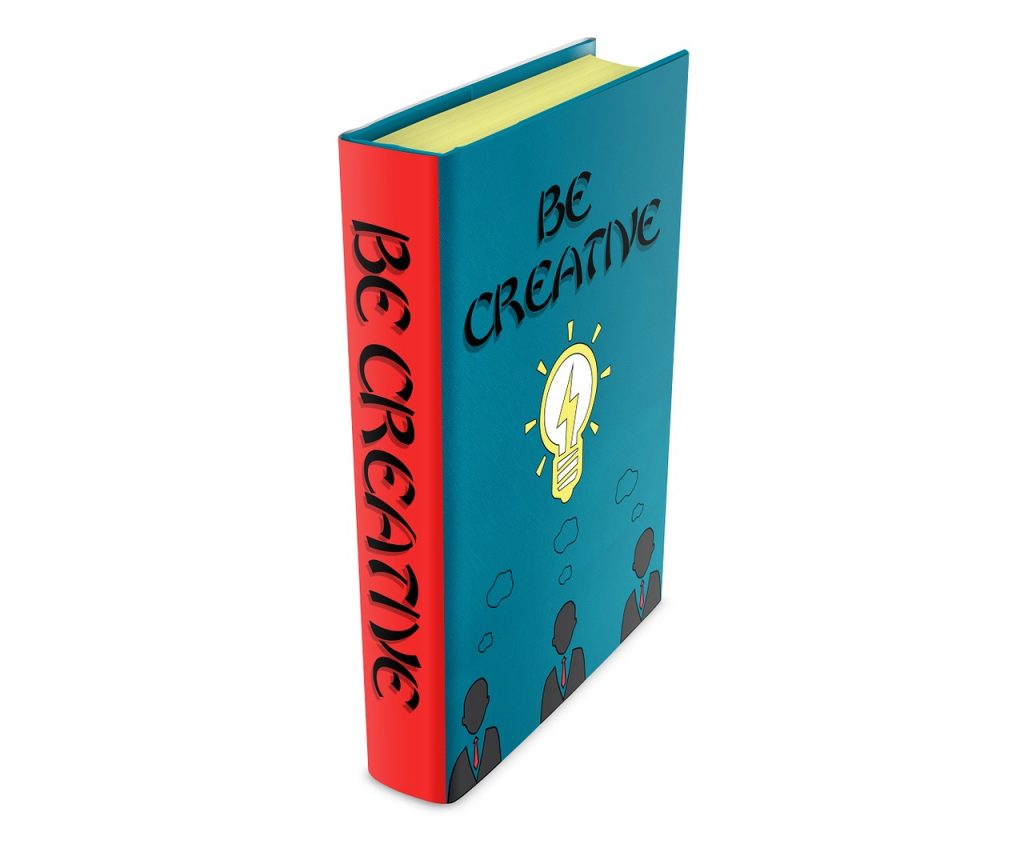
- Upload the file of the interior of your book and a separate file with the cover. Make sure you have a cover that will be noticed among all the others on the page and is consistent with the genre of your book. Launch the previewer, check it carefully and press APPROVE. Or more likely, go back to your original file, correct the errors and repeat the approval process until it is perfect.
- Press APPROVE and advance to the Kindle Ebook Pricing page. You will be asked to make decisions about the price. The system will suggest a price based on what it considers to be “other similar ebooks”. The final decision is yours.
- Choose a compensation package. The options depend upon exclusivity of your book to Amazon. If you wish to have it added to the Kindle Select program, you give Amazon exclusivity for the ebook only. Note the delivery charge that Amazon subtracts from your royalty. It’s often quite small but for picture books, the charge can eat up most of your profit. The only way to decrease the cost of delivery charges for picture books is to decrease the size of the file. See this article for instructions on this process as it relates to picture-intensive ebooks.
And…voila!
- After completing the process you will be prompted to upload a print book or associate a print book with the ebook. It will take up to 72 hours before you get the email saying your book is live on Amazon and it can take a week or more before it is live in all markets.
Next time, I’ll share my experience of creating ebooks without depending on an ebook sales platform. Books you create on Amazon or similar sites are not yours to distribute as you choose and there are times when you need to have that freedom.

Marie Gage lives and writes in beautiful Haliburton County, Ontario. Creative writing became a part of her life a during genealogical research that unearthed some tantalizing tidbits in her family history. She joined a memoir writing group, expecting to finish that one project and be on to the next interest. Instead, she began to see everything as a story. In the past five years, she’s self-published numerous photo books, four children’s picture books and her debut novel, A Ring of Promises. Capturing her paternal grandparents’ transition as they immigrated to Canada from England and Scotland, her novel weaves the facts of their intriguing lives into a compelling story.



Such useful information, clearly presented. I’m saving this! Thank you.
Thanks Heidi. Next Wednesday, Marie has some insights in self-publishing through Calibre which gives you more freedom in sharing your ebook. We expect you’ll find that useful as well.